Should I upgrade to Windows 11? Here are top 5 reasons you should not rush to upgrade to Windows 11
Here are top five reasons you should not rush to upgrade windows 11 so earlier. Here is the list of some problems that might stray you away from Microsoft’s new OS Windows 11? Well, we’re about to find out in this post top 5 reasons we should not rush to upgrade to windows 11 so earlier.
- System requirements Windows 11
- Some Features are longer in windows 11
- New features
- Future updates for windows 11
- Windows 10 support
1. System requirements for Windows 11
The system requirements have been one of the most controversial issues with windows 11 right when it was announced. Basically, to upgrade to windows 11 your PC must meet the following requirements.
- You need to have a TPM 2.0 chip on board.
- Secure boot enabled
- And have at least an 8th gen intel or an AMD Zen+ processor.
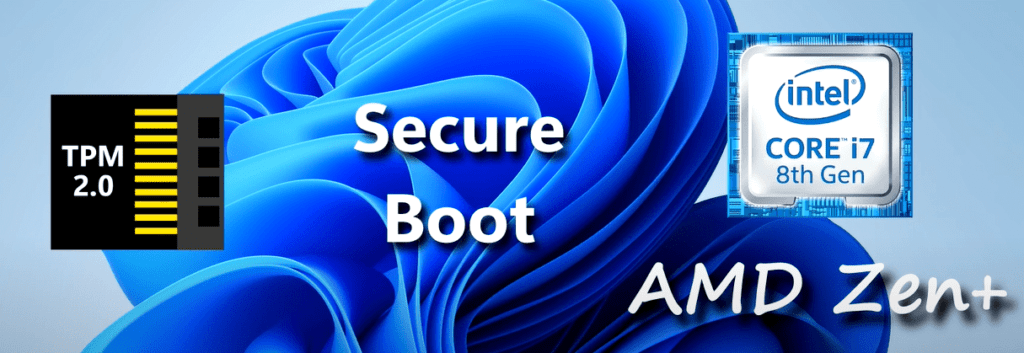
To simplify things, you basically need a PC from around 2017+ to officially run windows 11. Now to clarify, Microsoft did have certain requirements for older versions of windows as well. For example, windows 10’s minimum CPU requirement for intel is its fifth generation offering. However, I can guarantee you that many people out there are running windows 10 on older hardware without any issues.
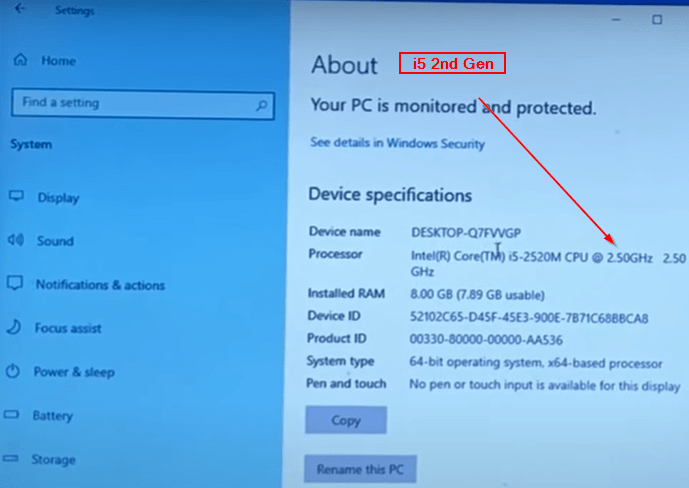
1.1 Why we should not rush to upgrade to Windows 11
The difference this time around is that Microsoft is now pushing blockades on upgrades. If people don’t reach these minimum requirements. I should note, however, there are work arounds to these system requirements. You can install windows 11 without them. But now another issue arises. Microsoft has made a super vague statement that if you install windows 11 on systems that don’t meet the system requirements. You are not quote unquote guaranteed windows updates. This applies to security updates as well. There are many solutions to bypass(through register, through TPM ) the system requirements. But you won’t be officially supported by Microsoft even if you do get support. It’ll be very unreliable support because we have no idea if or when they’ll stop pushing out updates for unsupported PC’s. Like right now they’re pushing out these updates to unsupported PC’s. But Microsoft can technically stop doing so whenever they want to.
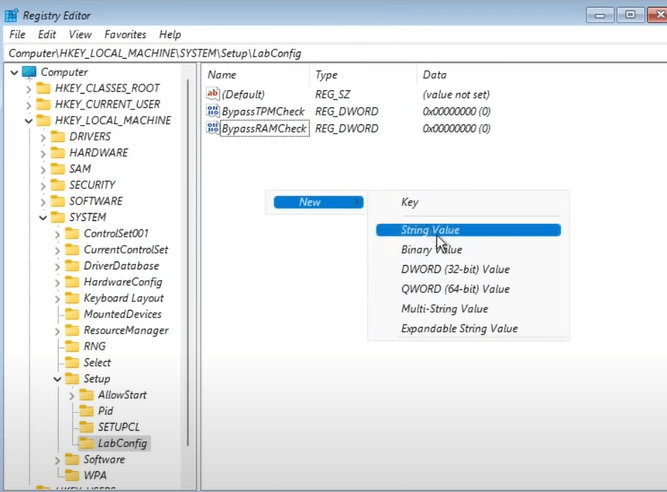
2. Some Features are longer in windows 11
Windows 11 is definitely emphasizing its focus on simplicity. However, you might find that it’s oversimplifying. Microsoft taking this idea so far to the point of feature removals for example you’ll find that you’ll have a less customizable start menu due to live tiles being gone and the lack of options for it in the settings. A less customizable task bar where you can only change the alignment of the icons. A couple of other very minor settings a less functional built-in calendar with no integration with anything. A less clear distinction between empty folders and full folders with new folder icons. Then there’s the dumb stuff like how they made it unnecessarily harder to set default apps and you can’t drag and drop files into taskbar.
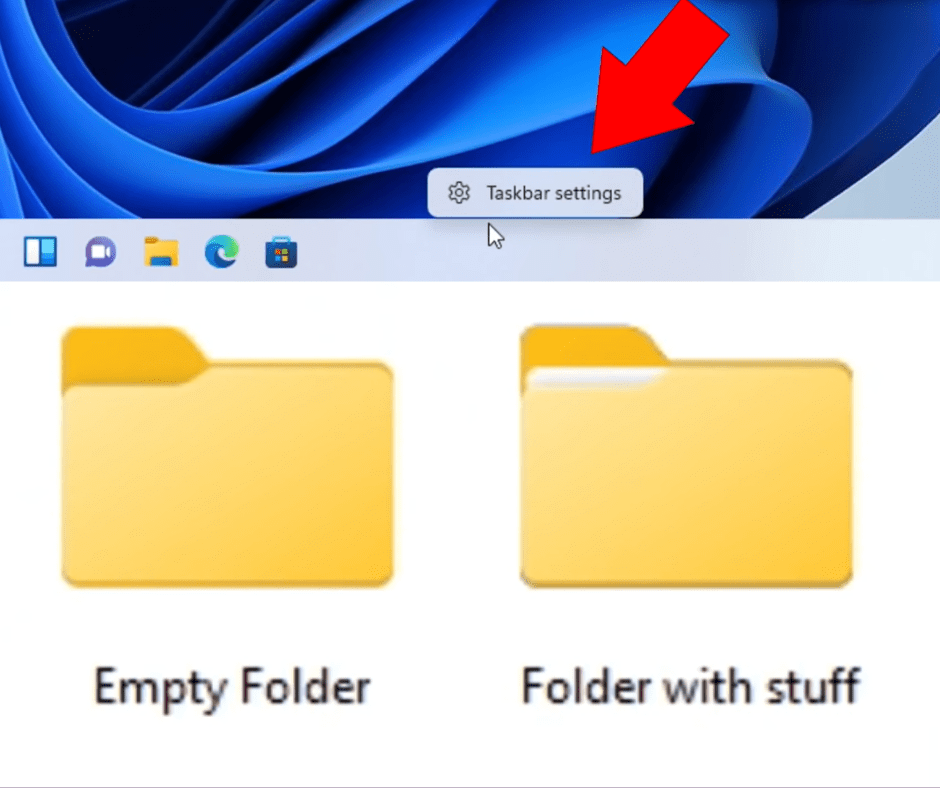
3. New features
I admit Microsoft has increase in visual consistency and visual overhaul in upgraded windows 11 and people are loving it . But I can count the number of new major features in windows 11 with less than five fingers. There is the Microsoft team’s chat featuring and snap assists improvements. Yeah, that’s about it to be honest, some features like the widgets panel are marketed as new features. But don’t lie this is just the same thing as the news and interest feed found in windows 10. To be fair there are other minuscule and under the hood features present, but do they really warrant an entire upgrade. The lack and removal of features could be fixed by the way if it wasn’t for.
4. Future updates for windows 11
4.1 Top 5 reasons you should not rush to upgrade to Windows 11
Future updates are now yearly instead of twice a year like it was with windows 10. But releasing yearly feature updates may give us a better chance to expect much more stable updates for OS. something that wasn’t present with windows 10 feature updates, which is a definite plus. The bad part is that windows 11 will now be in this incomplete state to many until we get yearly feature updates to address some of its issues. This time around people will want them more than ever before. To bring back remove features and functionality or get new features that might appeal to more people. We’ll definitely get some changes but we’re just going to have to be very patient with Microsoft.
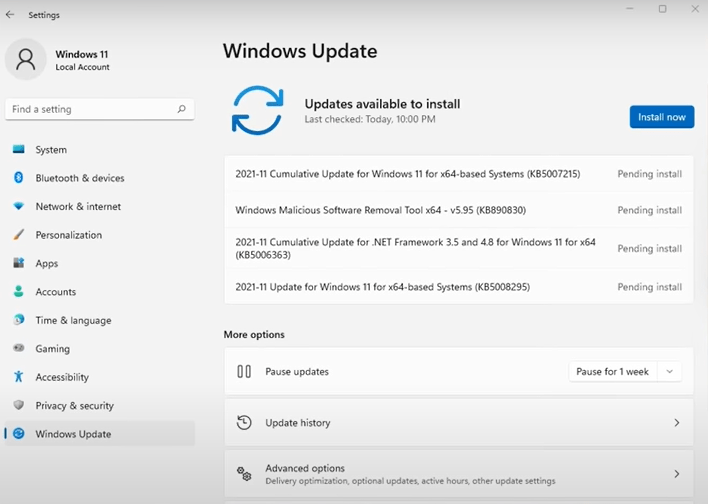
5. Windows 10 support
Windows 10 is supported until October of 2025, meaning you’ll get quality and security updates until then. So this should be the enough reason for us not to rush the upgrade to windows 11 when you have a decent amount of support left on Microsoft’s windows 10 offering. In the meantime(till 2025) you could just wait for a feature updates for Microsoft Windows 11. And Or wait for the next version of windows like windows 12 or so to come out and fix some of these issues. You could even upgrade your computer prior to 2025 to overcome that system requirements issue if that’s a problem for you. You don’t really have to rush anything you have plenty of time to make whatever decision you need to make. https://docs.microsoft.com/en-us/lifecycle/products/windows-10-home-and-pro. Let me know in comment if this was helpful to you.
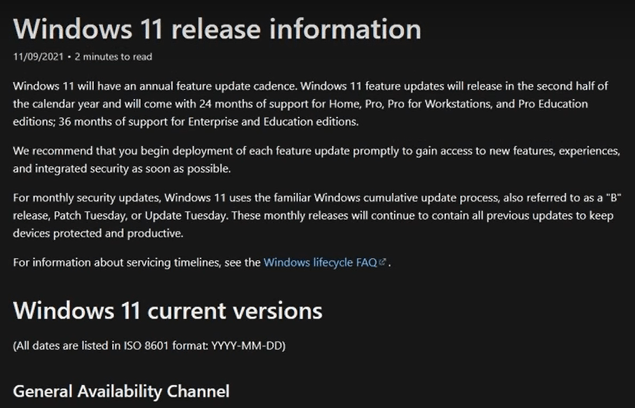
Share this content:
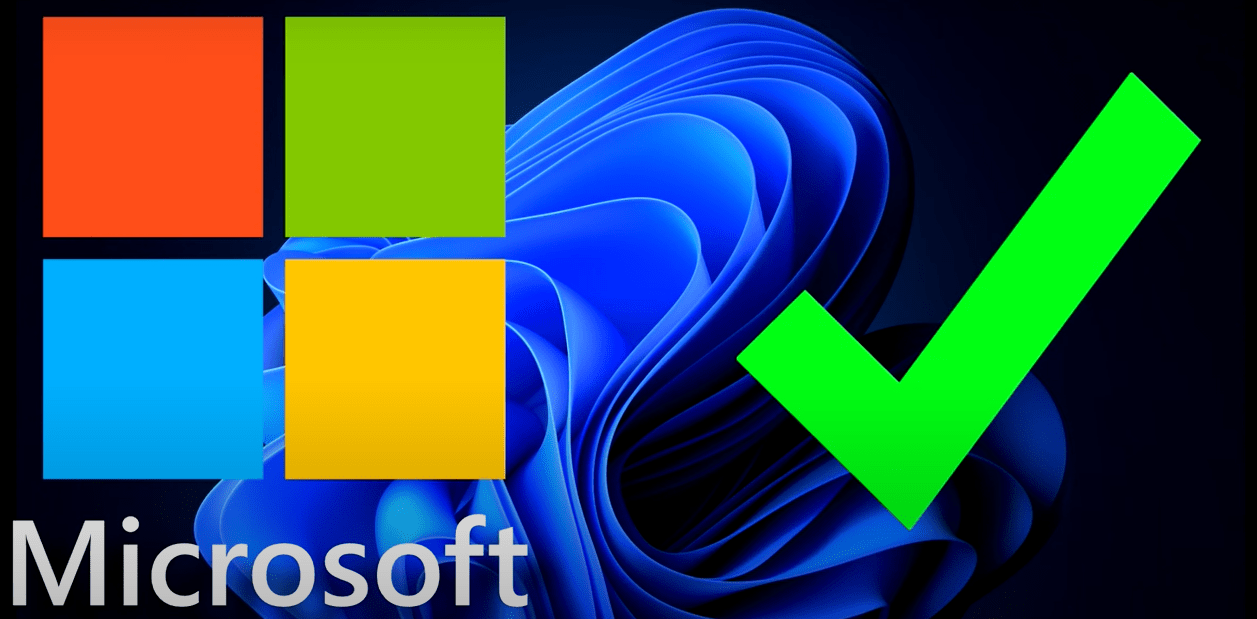
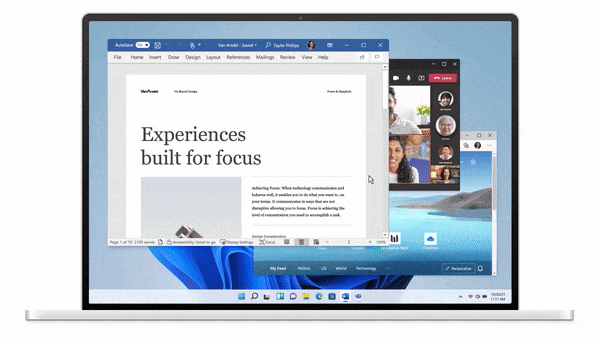
Leave a Reply