Best Free Antivirus for Windows 10 and Windows 11 in 2022 | 100% Free!
Top 7 Best Free Antivirus for Windows 10 in 2022 | A lot of people have been asking me of the best free antivirus for your Windows 10 and Windows 11 PC. Aah! it kind of makes sense, because as good as Windows Defender is. In windows 10 and windows 11 it has been improved though. But it is not reliable enough to secure you against online threats.
So, question which always remains unanswered. Which software can you rely on? to protect you against all sorts of malicious software and online threats? Well, that’s what this blog post is all about.
In this post I’ll be talking about some of the best free antivirus software. Which you can use on your Windows 10 PC and windows 11 PC. So, let’s have a look.
1. Avira Free Antivirus for Windows
My new go to recommendation for the Free antivirus software, which is Avira Free Antivirus for Windows. It offers a ton of features included in the Free Plan itself. Now, Avera has a great antimalware set up. That not only is able to detect all the managed files on your system, but it also does so without slowing your PC down. And this I’m talking in the full scan mode. Apart from that, you also get enhanced Internet security. It also, provides a better Privacy protection than its competitors.
Avira Free Antivirus for Windows | Best Free Antivirus for Windows 10 and Windows 11
- Award-winning protection, and free forever
- Top antivirus: blocks spyware, adware, ransomware
- Real-time protection & updates
- Light and fast: doesn’t slow down your PC
2. Kaspersky Security Cloud – Free
Next up, we have a recommendation that is suggested by many people on Windows 10 PC which is Kaspersky. Now, while most of the features are behind a pay wall. The free version of Kaspersky does provide a substantial improvement over Windows Defender. Also, unlike most free antivirus, this one does include real time system monitoring.
Kaspersky Security Cloud Free also comes with Kaspersky unbeatable malware detection engine. And you also get additional features like a free password manager and a simple to use VPN app as well.
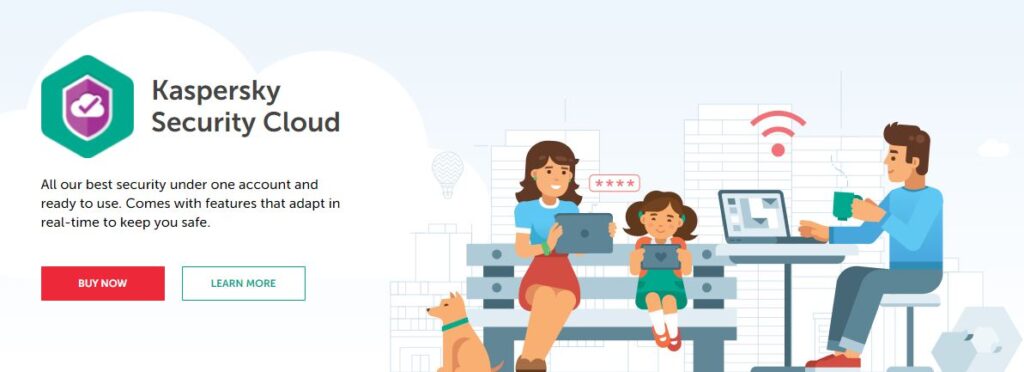
- Guards you from viruses on your PC & Android devices
- Secures & stores your passwords & private docs
- Encrypts the data you send & receive online with VPN
3. Sophos endpoint protection – Computer
Next up on this list, we have Sophos endpoint protection – computer. Which not only allows you to protect your own system. But also, two more all included in the Free Plan. It includes real time album protection. And an independent security browser extension, that blocks phishing websites. There’s also a web filtering tool that allows users to block kids from accessing malicious sites, adult content, or specific websites. This is a great antivirus which parents can use on their system, while also using it to control and monitor their kids PC as well.
Learn here how to stop hackers from accessing your computer.
- Predictive Artificial Intelligence (AI) Threat Detection – Identifies and blocks never-before-seen malware – including deep learning capabilities
- Real-Time Antivirus – Protects against known computer viruses, malware, Trojans, worms, bots, potentially unwanted apps (PUAs), ransomware, and more.
- Parental Website Filtering – Allows you to control the content your children can view online.
- Web Protection – Leverages the vast Sophos Labs blacklist database to block compromised or dangerous websites.
- Remote Management – Secures multiple PCs and Macs in any location from a simple web interface.
- Number of protected devices – Windows PC and MacOS devices
(Note: Android and iOS devices are unlimited)
4. Panda Free Antivirus
Moving along, we have Panda Free Antivirus. This is a great recommendation for someone who wants an easy-to-use antivirus with limited but useful features. All the features here are laid out on the dashboard in an attractive way. You get really good virus detection, and it doesn’t really require a lot of effort. Just open it up, run it and that’s it. It also comes with a free VPN, which although it is limited to 150 MP per day, does work well for simple use cases.
- Secure – Maximum virus detection rate with minimum impact on your device Stay protected at all times with free, up-to-the-minute updates.
- Easy – Install and forget: Forget about product updates and complicated settings. Simply install the product and enjoy your digital life worry free.
- Light – All the work is done from the cloud. You won’t notice it’s there! (but it is) And with no need to store files or perform daily updates!
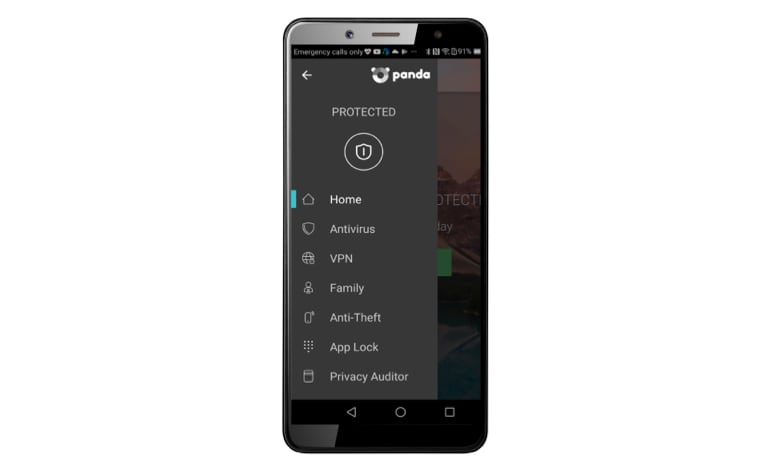
Best Free Antivirus for Windows 10 and Windows 11 in 2022 | 100% Free!
5. Bit Defender
Moving on. We all know that Bit Defender is one of the best paid antiviruses out there. But you know the free version was also equally good. Bitdefender is designed to run in the background. only essential notifications will popup when something goes wrong. Everything else, such as malware, scan, prediction, and removal all happen automatically unless you decide to adjust the settings. And the best part is that the software is quite lightweight, so even though everything happens behind the curtains. it doesn’t really slow your system down.
6. Malwarebytes Free
Next up, we have my own personal favorite recommendation on this list. Which is Malwarebytes Antimalware. Now, this has the best malware detection rate out there, and it does so without hampering the system at all. It includes protocols or root gates, which are particularly tricky to detect. It also provides a full report history so you can compare past scans and popup guidance for different types of threads.
Now, while it used to be my goto recommendation, the only reason why it has fallen down on this list is because they’ve removed the free version. Now, basically, the free version now that they are currently offering is quite different to what it used to be. Essentially, if your PC is already infected, you can use the tool to basically clean it up, but it does not offer real time protection. So yeah, in a nutshell, this is more of a cure than a preventive measure.
7. Avast / AVG | Free virus scan & malware removal
Last on this list. we have two very widely known software in the form of Avast and Its subsidiary AVG Free Antivirus. They are both widely popular software and they both come with a ton of great features. The Mazda detection engine is quite powerful. And if you’re a gamer, then you would definitely appreciate the gaming mode on both. The software is quite lightweight of resources too. Know here how to remove malware from windows 10 PC.
The only reason why they are lost on this list is that the company has been caught spying on their users. Now, while they’ve publicly denied it, there are still some doubts over their practices. So, make of that what you will and well, that was it. Read and choose the right one for your PC. Checkout here report “Why you should not use Avast/AVG” Learn Avast Statement.
- Block viruses and other malware – Detect viruses, ransomware, and other threats in real-time.
- Scan for Wi-Fi security weaknesses – Find intruders and security weaknesses in your network.
- Secure your passwords – Lock your passwords in our vault and log in to sites with one click.
- Get an extra layer of ransomware security – Protect personal photos and files from being encrypted by hackers.
Larn here more related blogs.
Share this content:

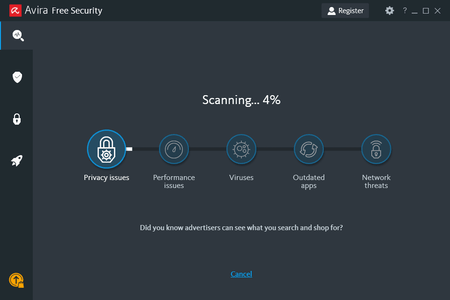
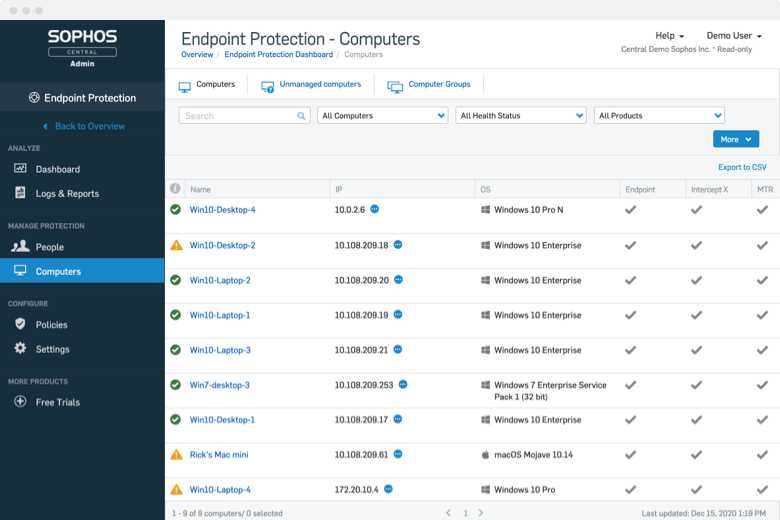
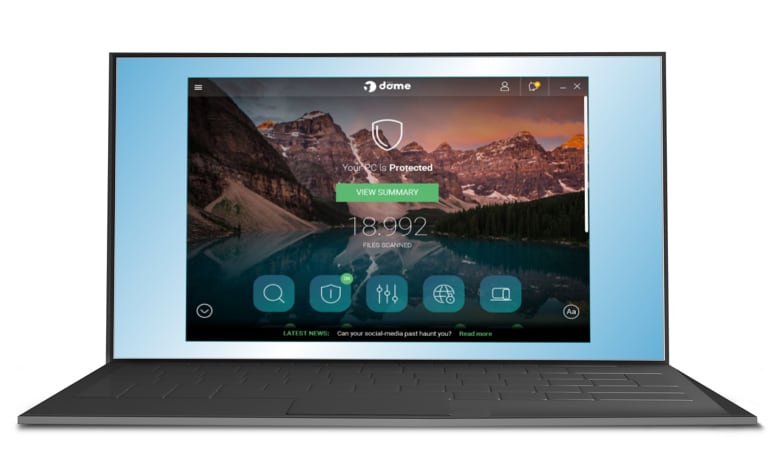

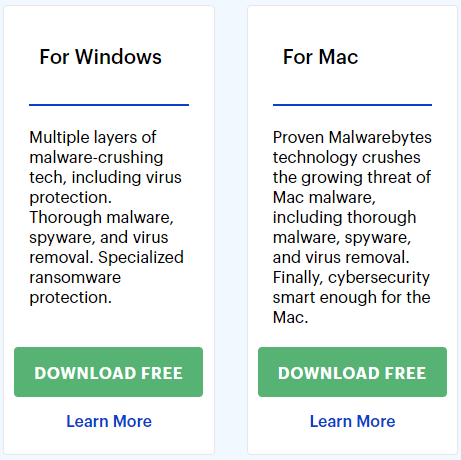
Leave a Reply