Share this content:
All You Need To Know About Windows Auto App Rearrangements & The Right Way To Fix It.
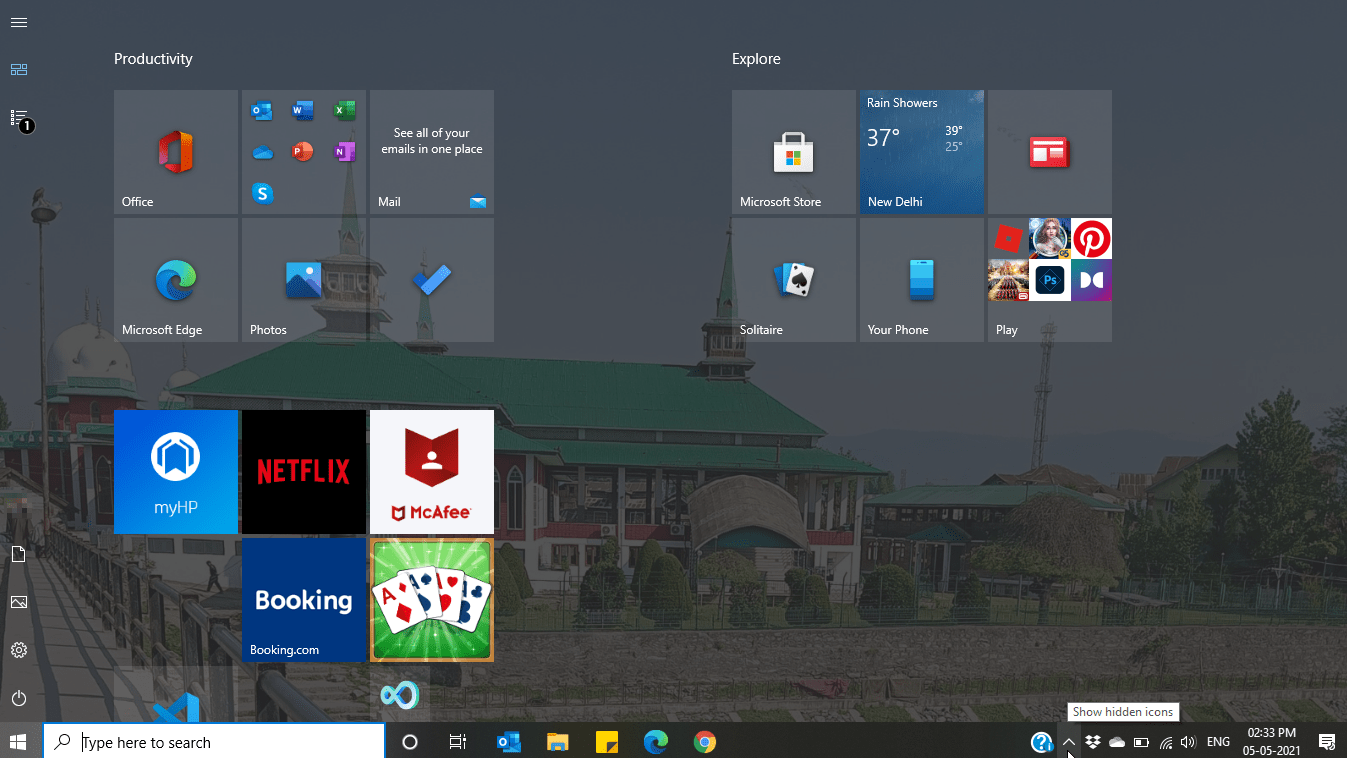
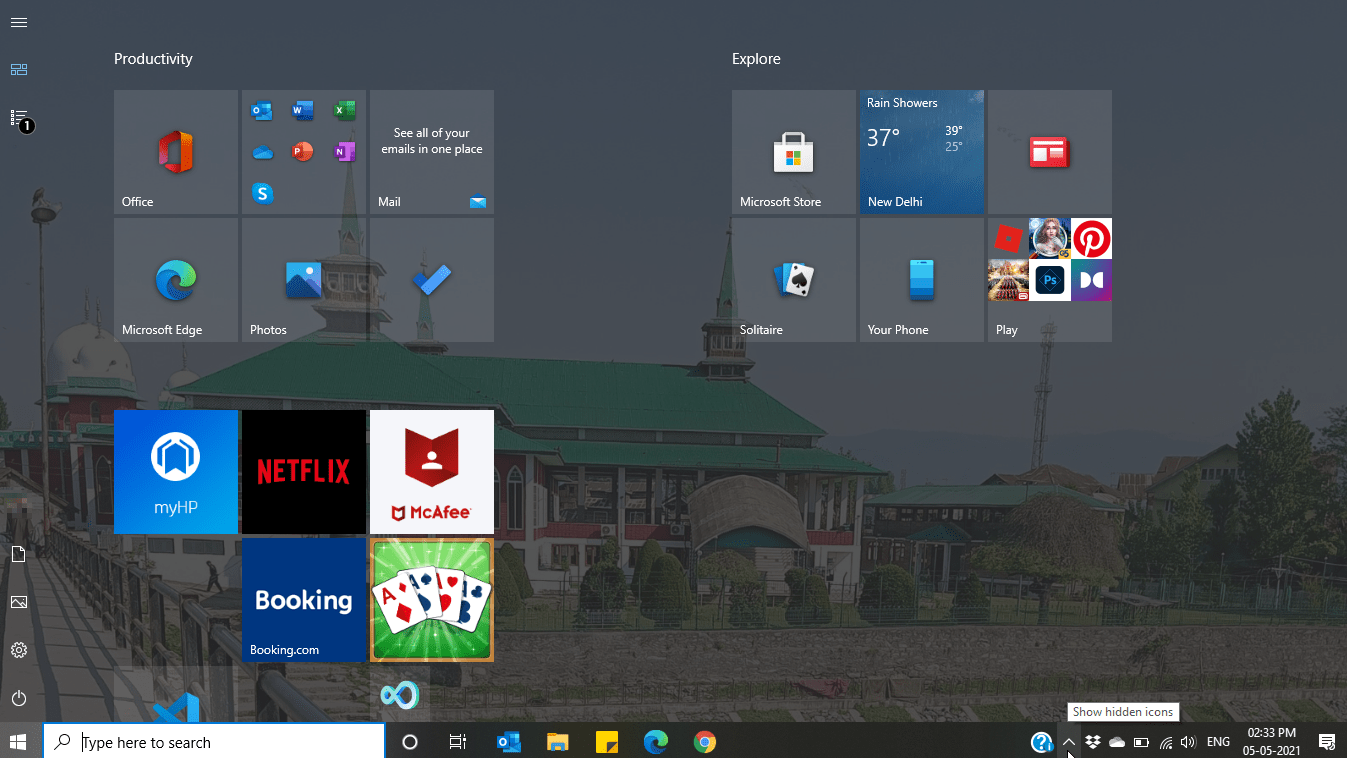
Share this content:
Hello, I'm Annan Malla, an experienced system engineer with a strong skillset in system administration, cloud computing, network administration, computer hardware, and Windows server. I hold a Masters Degree in Business Administration with a focus on Information Technology from LPU Punjab University
Leave a Reply